My font in document B is 'Arial' and there are 3 paragrahs in it.
After merging, the font of the last paragrah somehow changed to 'Times New Roman'!
Another problem is, document A is formatted with numbering, document B is supposed to be inserted at the first line of the numbering. However, the 2nd paragraph from document B ends up a new number within the numbering format! To be more specific, document B's content should be positioned at number 5.1, but right now document B's content has been splited into 2: 5.1 which is the 1st paragraph from document B and 5.2 which is the 2nd paragraph from document B. My intention is to put all paragraphs from document B into 5.1!
After few days of searching, i discovered that it is actually a bug in OpenOffice!
- http://qa.openoffice.org/issues/show_bug.cgi?id=60475
- http://www.oooforum.org/forum/viewtopic.phtml?t=60268&highlight=insertdocumentfromurl+format
- To solve the numbering problem, document B must always have an extra paragraph break after the last paragraph! (If you are using OpenOffice, click View from menu and choose to show "Nonprinting Characters")
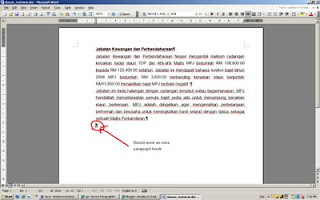
- To solve the style problem, i adjust the styles in document A again after the merging is done.
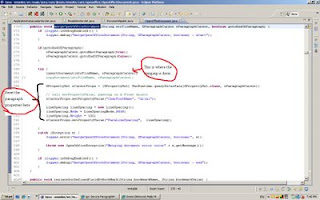
No comments:
Post a Comment